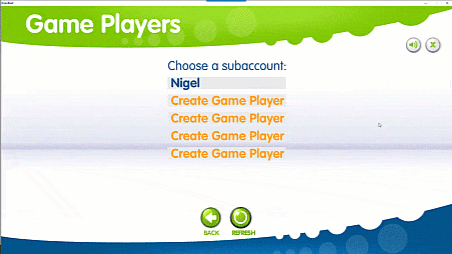Getting Started with BrainBeat
Follow These Steps
-
Visit brainbeat.interactivemetronome.com.Visit brainbeat.interactivemetronome.com.

-
Click on “Activate it Now!”

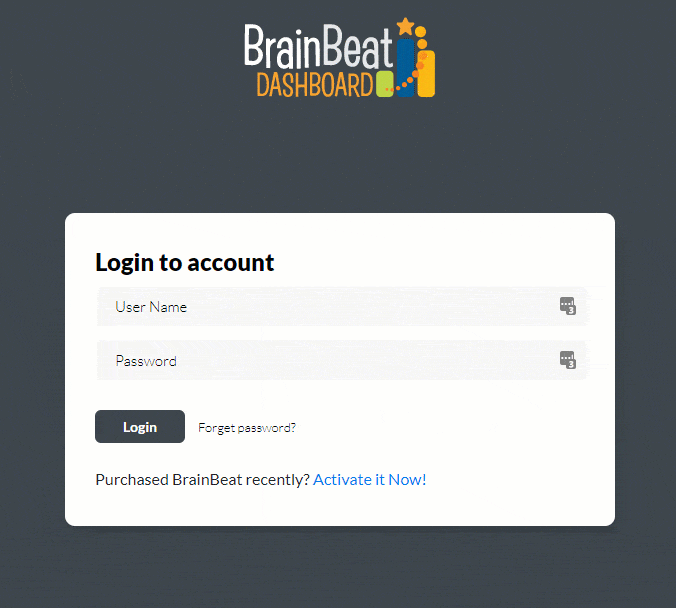
-
Enter your Serial # and your Order # used to purchase the product.

-
Your order and serial numbers are located under the front flap of your BrainBeat package, it should look like S/N: BB#######
-
Click “Submit”.

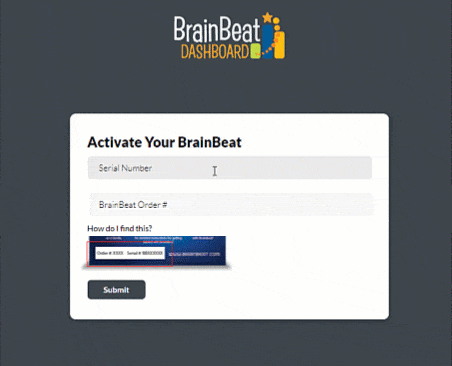
-
Enter the email address that you would like to use as your Master Family Account. The five User Licenses to play the game will be listed under the Master Family Account.

-
Click “Submit”.

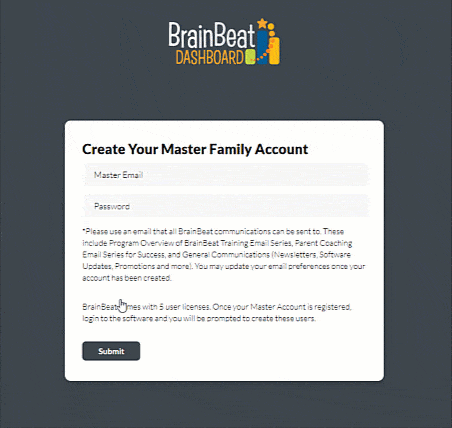
-
Login to your new account.

-
Click on “Create New User”.

-
Please note, BrainBeat comes with 5 user accounts. We recommend you create a family test account first, in order to understand how the game works first hand.
-
Enter the user information and “Click Submit”.

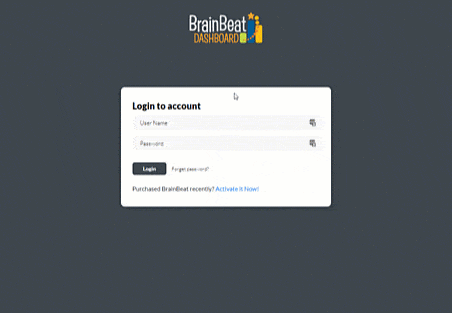
-
Your screen will appear like this.


-
In the upper right-hand corner of the screen, Click on “Pre” in the “Questionnaire” section.

-
This questionnaire will be used to gauge the progress your child has made. At the completion of the game, you will be prompted to take the “Post Questionnaire” and will be able to view the gains achieved in the Comparison report.

-
As sessions are completed, the Game Progress bar, Improvement tracker, Scorecard, Achievements, Training Calendar, and Leaderboard will be populated.


Installation and Set Up
-
Login to your master account and download the software from your BrainBeat dashboard.

-
BrainBeat is compatible with both Windows and Mac OS, so be sure to download the correct version for your computer.
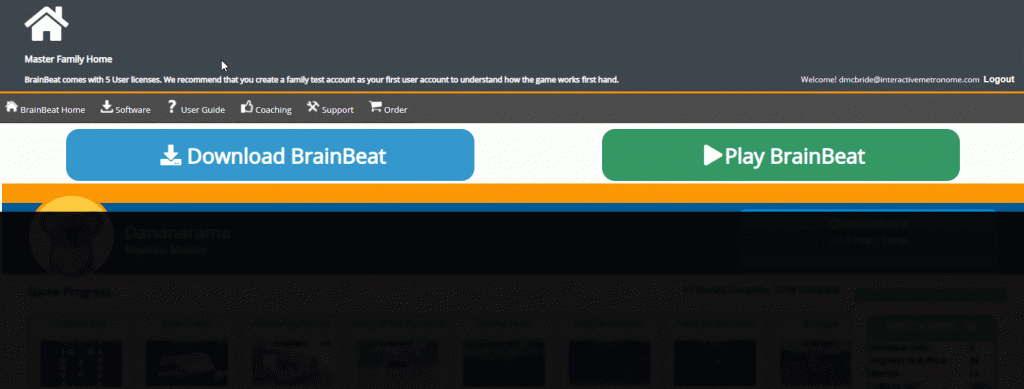
-
Set up the equipment.

-
Connect the USB cable: plug the cable’s large end into your computer’s USB port and the smaller end into the BeatBox USB port

-
Two blue lights on the BeatBox mean things are working fine.
-
Connect the audio cable:plug one end into the BeatBox audio-in jack and the other end into your computer’s headphone jack

-
Connect the headphones to the headphone jack

-
It’s important to put the headphones on the right way. Make sure the left (marked L) and right (marked R) headphones match up correctly to your left and right ear. This helps you hear the proper sounds from left to right.
-
Connect the Beat Button to the Beat Button jack

-
Connect the Beat Button to the Strap

-
Wrap the hand strap around your dominant hand, inserting your thumb through the loop, and securing it with the Velcro fastener. Make sure the target faces outward. Optional: Cut off any excess Velcro.
Attach the Beat Button to the target.
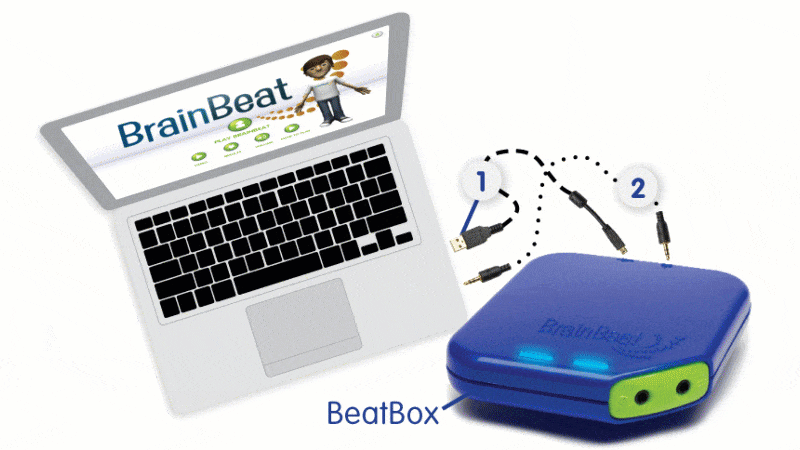
-
Open the Software.

-
Test your audio, if you are using headphones with the audio cable attached you will only hear sounds from the headphones.

-
If you are using headphones without the audio cable attached, sound will be produced from your speakers and headphones.
-
Click on the “How to Play” button, which will give you a quick overview of the BrainBeat program. The video runs for less than two minutes.

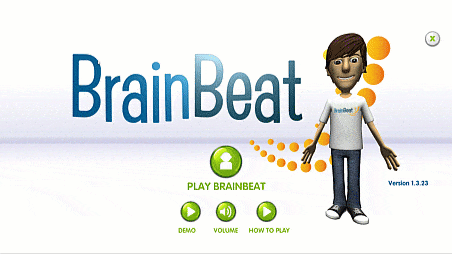
-
Click on the “Demo” button. This allows the family to try their hand at BrainBeat in two sample “worlds,” Splat-O-Mat and Balloon Pop.

-
We recommend that Mom or Dad play the demo before your child starts training. It is essential to understand BrainBeat as a player to ensure you can be the best possible cheerleader to help your child succeed!
-
Refer to the User Guide for a more detailed description of the game.Refer to the User Guide for a more detailed description of the game.


-
Set-up a training calendar for your child.

-
Refer to the User Guide for more information.Refer to the User Guide for more information.
-
When ready, your child can start training as a user. Game On!When ready, your child can start training as a user. Game On!

-
Open the software, click “Play BrainBeat” and login to your master account.Open the software, click “Play BrainBeat” and login to your master account.

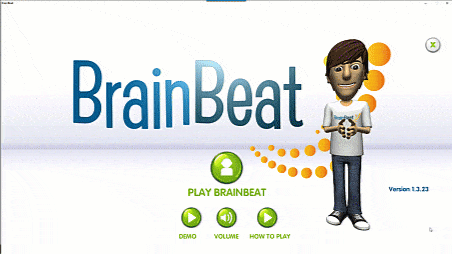
-
Choose the user who will be playing. Adjust your volume settings if needed and click “Play”.Choose the user who will be playing. Adjust your volume settings if needed and click “Play”.

-
After the screen loads, click on “Workout” for your game to begin.After the screen loads, click on “Workout” for your game to begin.

-
If this is your first time playing the game, you will have to watch the How to Play video.