IMPROVES...
HELPS THESE CONDITIONS...
BOOSTS PERFORMANCE IN...
We recommend you first take BrainBeat out of the box as a family, with a parent or parents and perhaps other siblings who may also train on BrainBeat now or later.
The enclosed “GETTING STARTED” booklet will walk you through installing BrainBeat on your PC or Mac in a matter of minutes.
Be sure your speakers are on and your headphones are off. Click on the “How to Play” button, which will give you a quick overview of the BrainBeat program. The video runs less than two minutes.

Be sure your speakers are on and your headphones are off. Click on the “How to Play” button, which will give you a quick overview of the BrainBeat program. The video runs less than two minutes.
Next, click on the “Demo” button. This allows the family to try their hand at BrainBeat in two sample “worlds,” Splat-O-Mat and Balloon Pop.
Now that you have experienced BrainBeat in demo mode, it’s time to activate your account and set-up your first user. Get ready to be amazed with the benefits your child while he “Conquers New Worlds”!
We understand that as a parent, you may not quite understand what BrainBeat’s scoring system is measuring and how this translates into the real-world. You just see your child your child is clapping away on BrainBeat. Sure, the research shows it works, but how?
*VERY IMPORTANT
Please add support@brainbeat.com to your safe senders list.
Overview of the Program (4 emails total)
These emails will give you a birds-eye view of what to expect in the BrainBeat Worlds.

Here is a quick peak at the dashboard, which will be explained in detail as part of the Coaching email series.

Parent Coaching Series (15 emails total)
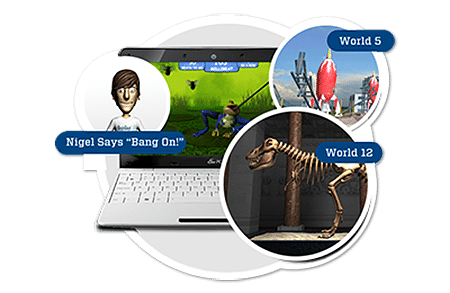
The BrainBeat core training program consists of 14 individual training worlds (or days), each taking 20 minutes (except World One, which runs 30 minutes as a tutorial world).
We highly recommend your child begins training at a time when they (and you, in support) can complete the first two worlds on consecutive days (ideally, a user would complete the first three worlds in three straight days, but two is sufficient).

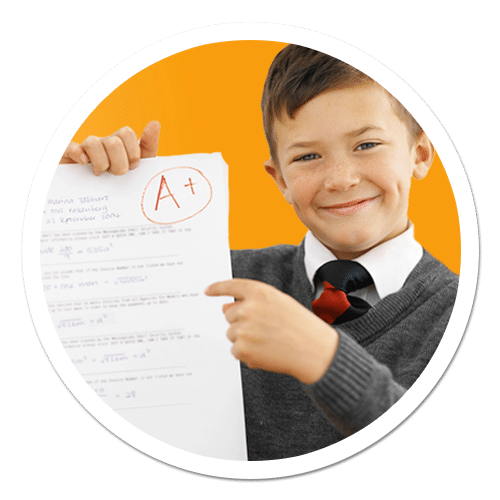
The goal for completing the BrainBeat training program is 4 weeks, so we recommend a user complete a minimum of 3 worlds per week. After the initial training, completing a world every other day is an ambitious but very achievable goal.
“Can my child complete the training faster?” Absolutely. No one has ever completed BrainBeat training too fast.

